
The following tools are useful graphic design tools for creating online content such as screenshots, photos, photo editing, videos, video editing, link shortening and more. All are free and others do have paid or pro versions. I hope you find this list useful.

PhotoScape X is an all-in-one photo editing software which provides photo-related features such as Photo Viewer, Editor, Cut Out, Batch, Collage, Combine, Create GIF, Color Picker, Screen Capture, RAW images and More. It is free, however they do have a pro version ($49), which adds features.

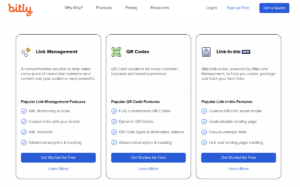
Bitly began as a url shortner but has expanded into a platform where you can manage links, create QR Codes, and connect with audiences everywhere, in a single unified platform. They do have a free tier but they also offer paid tiers.

OBS Studio is a free and open source software for video recording and live streaming. It is very useful for screen recording (for instance, filming a tutorial) and is used by millions. You can easily install it and start using it pretty quickly. Here is a great tutorial for beginners on how to get started using it.
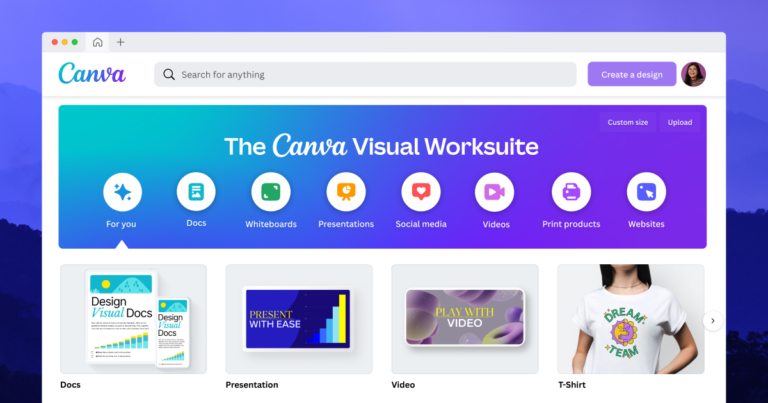
Canva is a massive graphic design platform that is used to create social media graphics and video presentations of all kinds. The app includes thousands of ready made templates for users to use and the platform is free but also offers paid subscriptions such as Canva Pro.
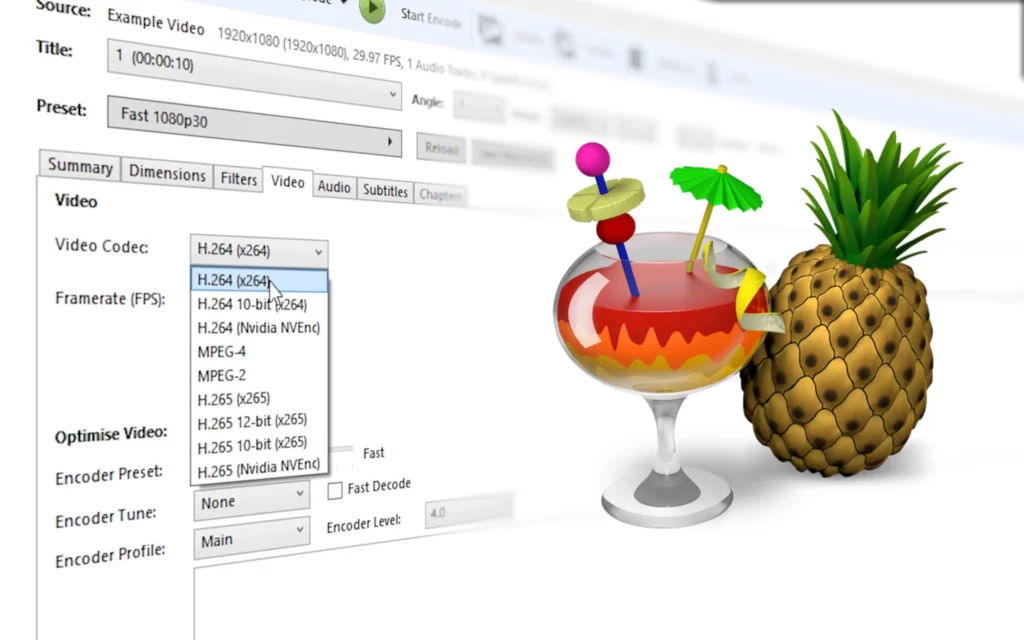
HandBrake is an open source tool for converting video from nearly any format to a selection of modern, widely supported codecs. It mostly used to compress video files to a smaller size while maintaining video quality.
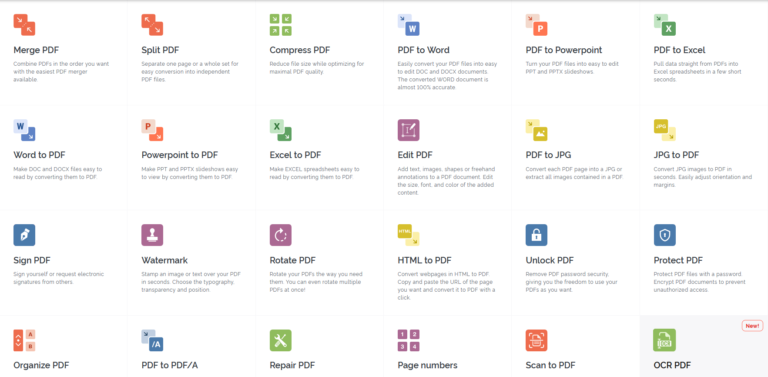
I Love PDF is a free PDF converison tool. It has every tool you need to use PDFs. All are 100% FREE and easy to use. Merge, split, compress, convert, rotate, unlock and watermark PDFs with just a few clicks.

Imgur is an online image sharing and image hosting service. You can use it to host images for free for blogs, Github tutorials, etc.
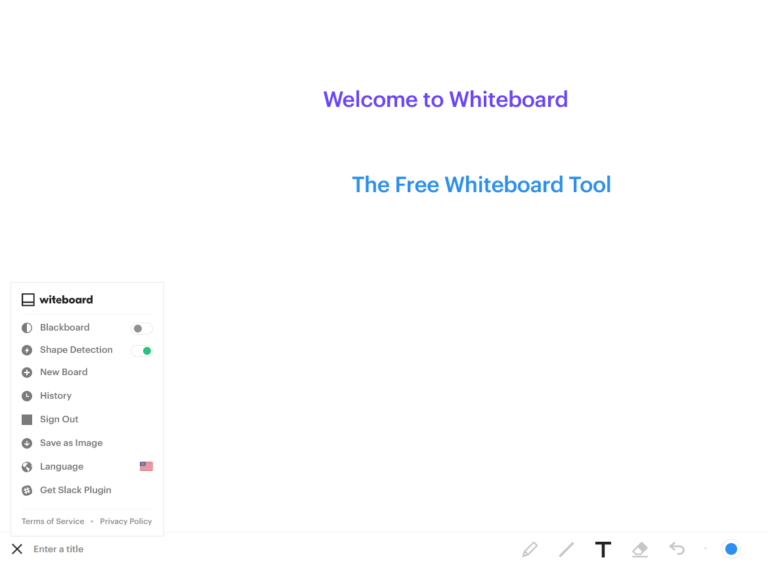
Whiteboard is free whiteboard tool that you can use for things like presentations, etc. It is totally free. They also have a blackboard mode as well.

Profile Pic Maker is a free tool you can use to add backgrounds to your profile pictures. Upload your photo to create a professional-looking
profile picture and a matching background cover.
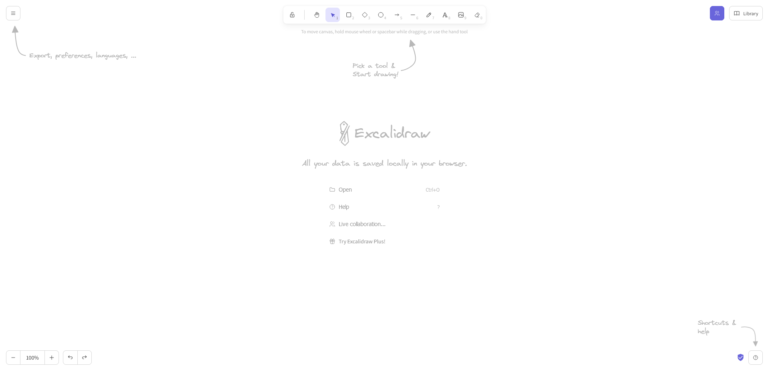
Excalidraw is a free whiteboard tool and alternative to Whiteboard. You can also add elements (shapes, emojis, etc) from the Library button at the top right hand corner and photos can be exported in PNG, SVG and copied to clipboard. They also have a dark mode in the preferences button on the top left hand side and a paid version as well (Excalidraw+) under the preferences button.


